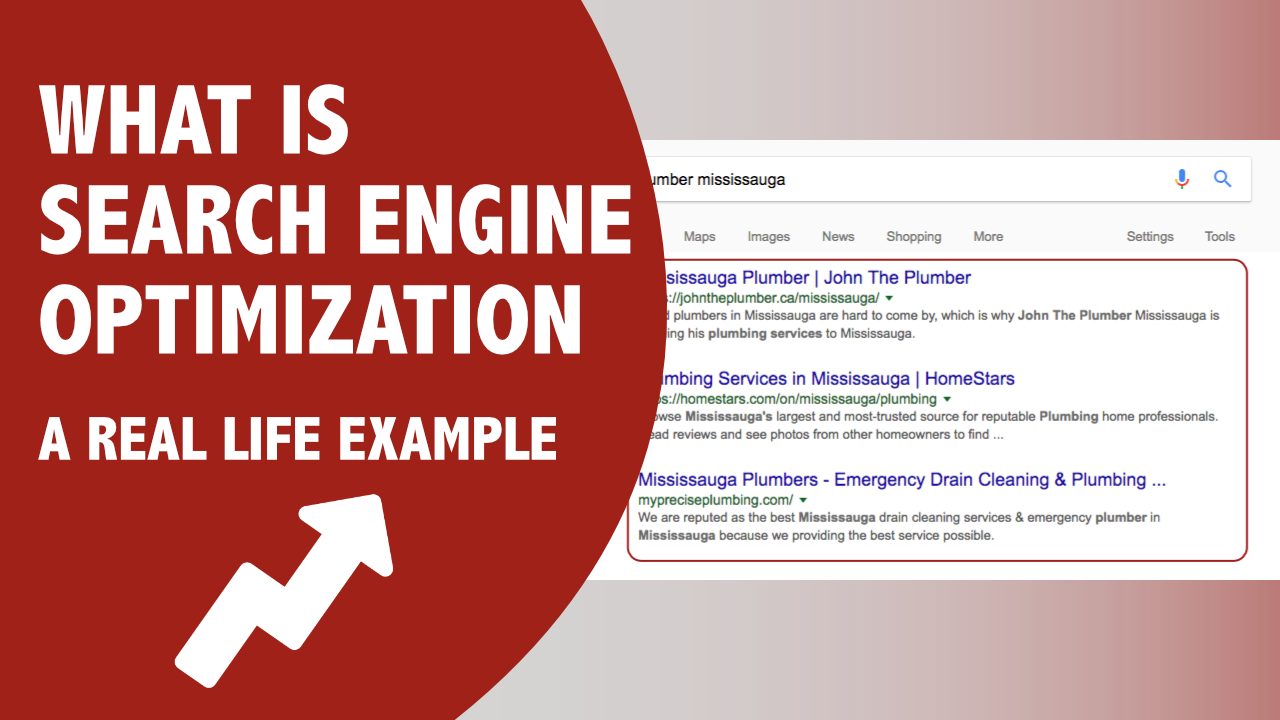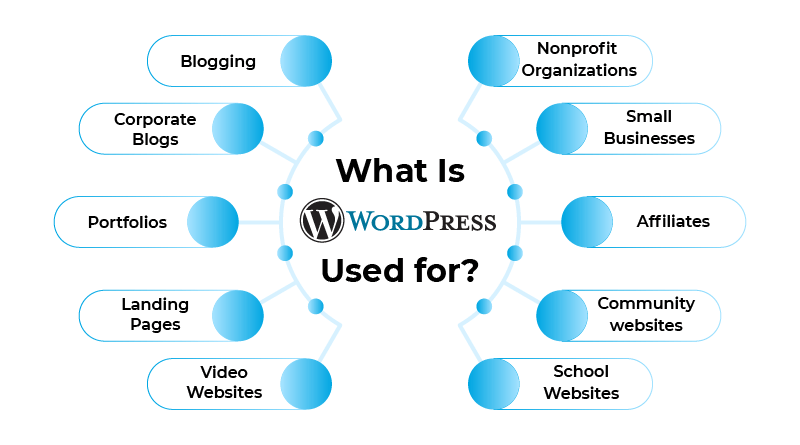In today’s digital age, nearly everyone is online. With billions of searches conducted daily, businesses…
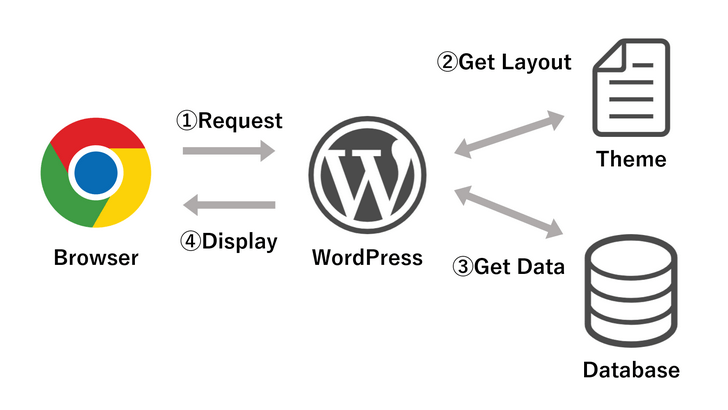
Understanding WordPress?
In the vast landscape of web development and content management, one name stands out prominently: WordPress. For anyone looking to create a website, whether it’s a personal blog, a business site, or an e-commerce platform, understanding “What is WordPress” is crucial. This comprehensive guide will delve into the details of WordPress, its features, benefits, and why it has become the go-to solution for millions of websites worldwide.
Understanding WordPress?
To answer the question, “What is WordPress?” we need to start with its basics. WordPress is an open-source content management system (CMS) that allows users to create, manage, and modify content on a website without requiring specialized technical knowledge. Initially released in 2003, WordPress has evolved from a simple blogging tool to a full-fledged CMS that powers over 40% of all websites on the internet.
The Evolution of WordPress
Understanding the history and evolution of WordPress helps appreciate its current capabilities and widespread adoption. Initially developed by Matt Mullenweg and Mike Little, WordPress was created as a fork of an existing project called b2/cafelog. Over the years, the platform has undergone significant transformations, introducing new features, improved security, and enhanced usability.
WordPress’s open-source nature has fostered a large and active community of developers, designers, and users who contribute to its continuous improvement. Regular updates and the introduction of new themes, plugins, and tools have made WordPress a versatile and powerful platform for website creation.
Key Features of WordPress
One of the main reasons behind the widespread popularity of WordPress is its extensive range of features. Here are some key features that answer the question, “What is WordPress?”:
User-Friendly Interface
WordPress offers a user-friendly interface that makes it accessible to beginners and experienced developers alike. Its intuitive dashboard allows users to easily manage content, install themes, and configure settings without needing to write code.
Customizable Themes
Themes in WordPress control the appearance and layout of a website. There are thousands of free and premium themes available, catering to various industries and design preferences. Users can customize these themes to match their branding and style.
Plugins for Extended Functionality
WordPress’s plugin architecture enables users to extend the functionality of their websites without writing custom code. There are over 58,000 plugins available in the WordPress Plugin Directory, covering everything from SEO and security to e-commerce and social media integration.
SEO-Friendly
WordPress is designed with search engine optimization (SEO) in mind. Its clean code, customizable permalinks, and integration with SEO plugins like Yoast SEO make it easier for websites to rank higher in search engine results.
Responsive Design
With the increasing use of mobile devices, having a responsive website is essential. WordPress themes are designed to be responsive, ensuring that websites look great and function well on all screen sizes.
Multimedia Support
WordPress supports various media types, including images, videos, audio files, and documents. Its built-in media library allows users to upload, manage, and embed media files effortlessly.
Multilingual Capabilities
WordPress supports multilingual websites through plugins like WPML and Polylang. This feature is particularly useful for businesses and blogs that target a global audience.
Strong Community Support
The WordPress community is vast and active, providing a wealth of resources, including forums, tutorials, and documentation. Users can find support and solutions to their problems quickly, making it easier to overcome challenges.
Advantages of Using WordPress
The extensive features of WordPress contribute to its many advantages. Here are some reasons why WordPress is the preferred choice for website creation:
Cost-Effective
WordPress itself is free to use, and many themes and plugins are available at no cost. This makes it an affordable option for individuals and businesses looking to establish an online presence without a significant financial investment.
Easy to Learn and Use
The user-friendly interface and vast array of tutorials make WordPress easy to learn and use. Even those with little to no technical knowledge can create and manage a website with minimal effort.
Scalability
WordPress can handle websites of all sizes, from small personal blogs to large corporate sites and e-commerce platforms. As your website grows, you can easily scale its functionality and performance to meet increasing demands.
Flexibility
The flexibility of WordPress allows users to create any type of website, whether it’s a blog, business site, online store, portfolio, or membership site. The wide range of themes and plugins enables customization to suit specific needs and preferences.
Security
While no platform is entirely immune to security threats, WordPress is designed with security in mind. Regular updates, security plugins, and best practices help protect websites from common vulnerabilities and attacks.
SEO Benefits
WordPress’s SEO-friendly features and integration with powerful SEO plugins make it easier for websites to achieve higher search engine rankings. This can lead to increased visibility, traffic, and conversions.
Community and Support
The strong community support and abundance of resources make it easier for users to find help and solutions. Whether it’s troubleshooting an issue, learning new skills, or staying updated with the latest trends, the WordPress community is always there to assist.
Setting Up a WordPress Website
Now that we have a clear understanding of what WordPress is and its benefits, let’s explore the steps involved in setting up a WordPress website.
Step 1: Choose a Domain Name and Hosting Provider
The first step in setting up a WordPress website is choosing a domain name and a hosting provider. The domain name is your website’s address on the internet (e.g., www.example.com), and the hosting provider is where your website’s files are stored.
Several hosting providers offer specialized WordPress hosting plans that include one-click installation, optimized performance, and enhanced security features. Some popular hosting providers include Bluehost, SiteGround, and WP Engine.
Step 2: Install WordPress
Once you have your domain name and hosting plan, you can install WordPress. Many hosting providers offer one-click installation options, making it easy to get started. Alternatively, you can download the WordPress software from the official website (wordpress.org) and install it manually.
Step 3: Choose a Theme
After installing WordPress, you’ll need to choose a theme for your website. The theme determines the overall look and feel of your site. You can browse and install free themes from the WordPress Theme Directory or purchase premium themes from marketplaces like ThemeForest.
Step 4: Install Plugins
Plugins extend the functionality of your WordPress site. Depending on your needs, you can install plugins for SEO, security, contact forms, social media integration, and more. Some essential plugins to consider include Yoast SEO, Wordfence Security, and Contact Form 7.
Step 5: Create and Manage Content
With your theme and plugins in place, you can start creating content for your website. WordPress’s intuitive editor allows you to add pages, posts, images, videos, and other media. You can organize your content using categories and tags, making it easier for visitors to navigate your site.
Step 6: Customize Your Site
WordPress offers various customization options to make your site unique. You can personalize your site’s appearance through the Customizer, modify menus and widgets, and configure settings to match your preferences. Advanced users can also add custom CSS or edit theme files for further customization.
Step 7: Optimize for SEO
To ensure your website ranks well in search engine results, optimize it for SEO. Use an SEO plugin like Yoast SEO to configure meta tags, create XML sitemaps, and analyze your content for keywords. Additionally, ensure your site’s performance is optimized by using caching plugins and optimizing images.
Step 8: Secure Your Site
Security is crucial for any website. Install security plugins, such as Wordfence or Sucuri, to protect your site from threats. Regularly update WordPress, themes, and plugins to patch vulnerabilities. Implement best practices, such as using strong passwords and enabling two-factor authentication.
Popular Uses of WordPress
WordPress’s versatility makes it suitable for various types of websites. Here are some popular uses of WordPress:
Personal Blogs
WordPress’s origins lie in blogging, and it remains a popular platform for personal blogs. Its easy-to-use interface and extensive customization options make it ideal for bloggers of all levels.
Business Websites
Many businesses use WordPress to create professional websites that showcase their products, services, and brand. WordPress’s scalability and flexibility make it suitable for small businesses, startups, and large corporations.
E-Commerce Sites
With plugins like WooCommerce, WordPress can transform into a powerful e-commerce platform. Businesses can sell products and services online, manage inventory, process payments, and handle shipping.
Portfolios
Creative professionals, such as photographers, designers, and artists, use WordPress to create online portfolios that showcase their work. Themes and plugins tailored for portfolios make it easy to create visually stunning websites.
Membership Sites
WordPress supports membership sites where users can register, log in, and access exclusive content. Plugins like MemberPress and Restrict Content Pro enable the creation of membership sites with ease.
Educational Websites
Educational institutions and instructors use WordPress to create websites for online courses, tutorials, and learning management systems (LMS). Plugins like LearnDash and LifterLMS offer powerful features for managing and delivering online education.
Conclusion
In summary, “What is WordPress?” is a question with a multifaceted answer. WordPress is an open-source content management system that powers millions of websites worldwide. Its user-friendly interface, extensive customization options, and robust features make it an ideal choice for various types of websites, from personal blogs to large e-commerce platforms.
By understanding the history, features, and benefits of WordPress, as well as the steps involved in setting up a WordPress site, you can leverage this powerful platform to create a successful online presence. Whether you’re a beginner or an experienced developer, WordPress offers the tools and flexibility needed to bring your vision to life.