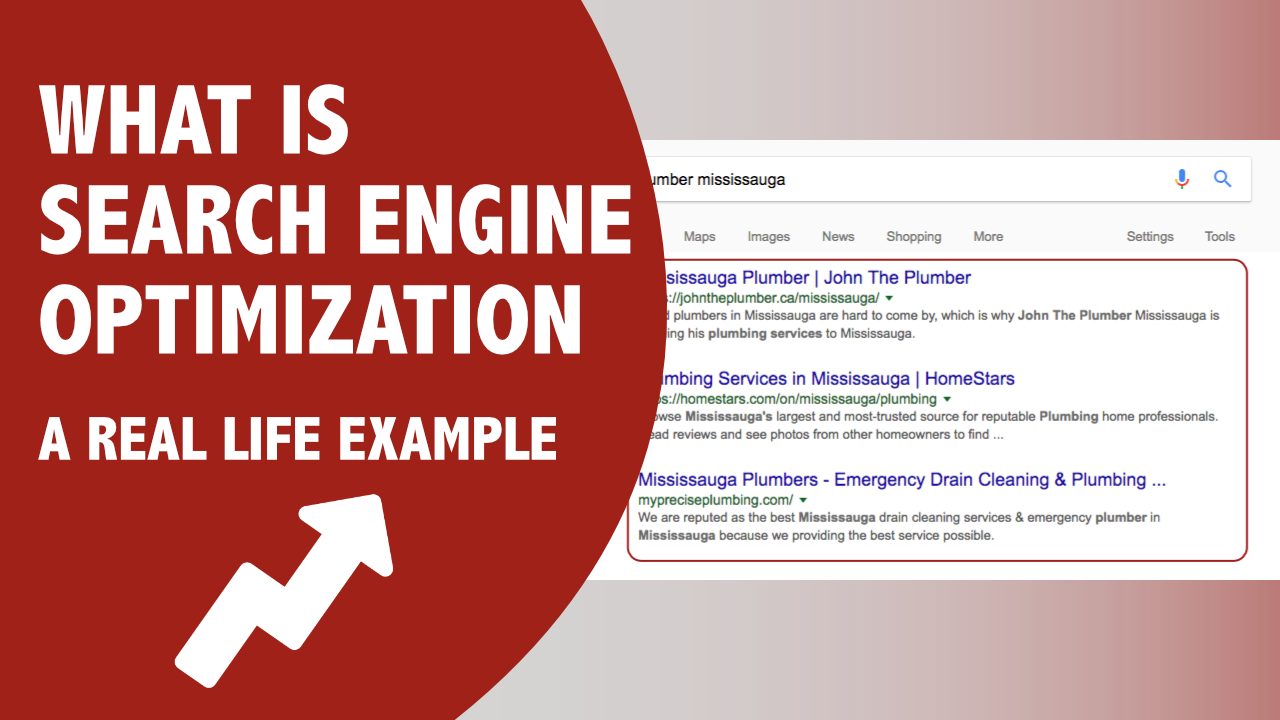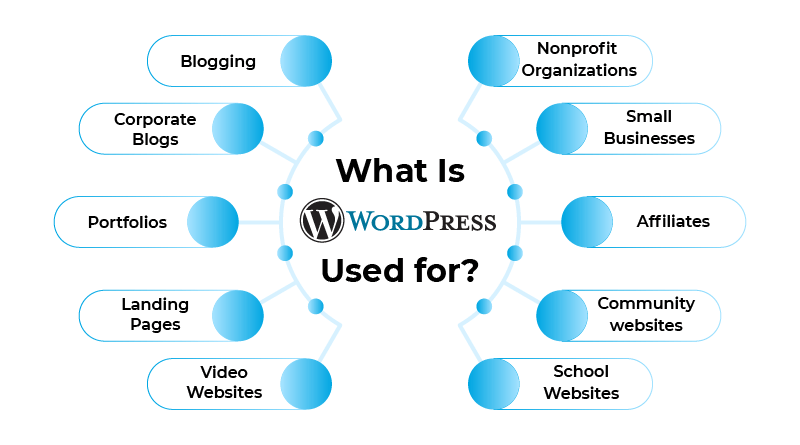In today’s digital age, nearly everyone is online. With billions of searches conducted daily, businesses…
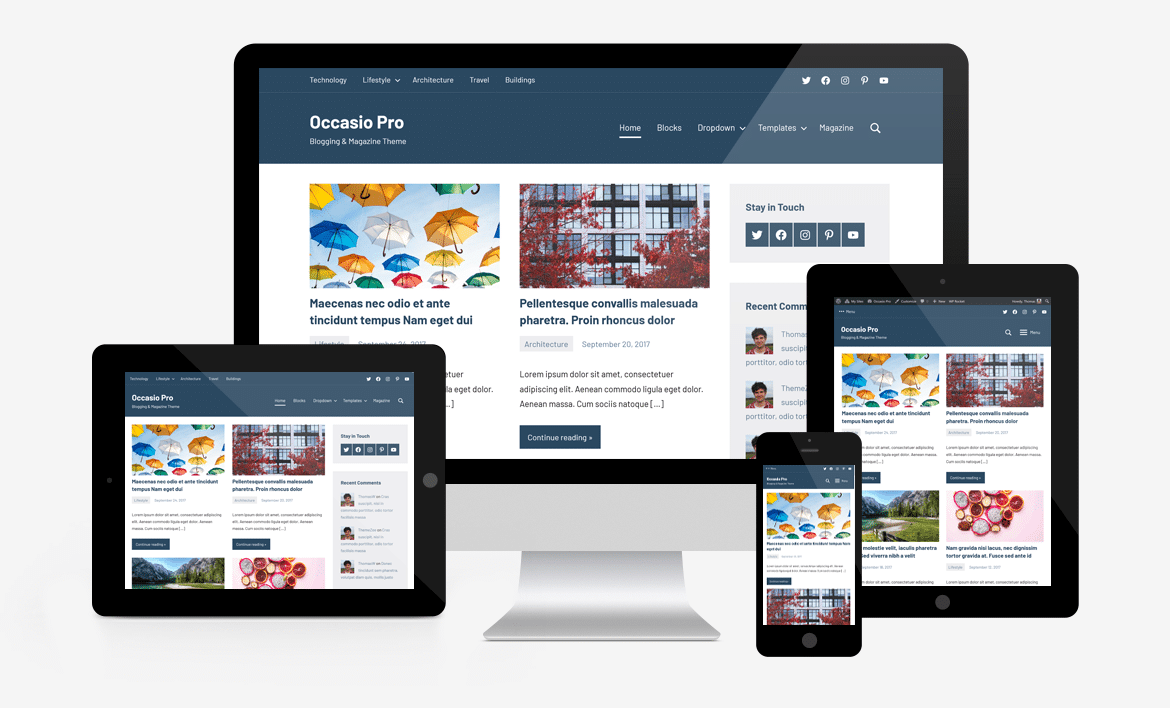
What is a WordPress Theme?
In the world of website creation, WordPress has become the go-to platform for millions of users. One of the key elements that make WordPress so versatile and user-friendly is the use of themes. But what is a WordPress theme? In this comprehensive guide, we’ll explore what WordPress themes are, their importance, how they work, and how you can choose and customize the perfect theme for your website. By the end of this article, you’ll have a thorough understanding of what a WordPress theme is and how it can transform your website.
Understanding the Basics: What is a WordPress Theme?
To answer the question, “What is a WordPress theme?” let’s start with the basics. A WordPress theme is a collection of files that work together to produce a graphical interface with a unified design for a WordPress website. These files include templates, stylesheets, images, and JavaScript files. Themes control the overall look and feel of a website, including layout, typography, color scheme, and other design elements.
A WordPress theme provides a consistent and professional appearance for your website, ensuring that all pages share the same design language. It also enables users to customize their sites easily, without needing extensive coding knowledge.
Why are WordPress Themes Important?
Understanding what a WordPress theme is involves recognizing its significance. Here are several reasons why themes are crucial for WordPress websites:
Visual Appeal
Themes determine the visual appeal of your website. A well-designed theme can attract visitors, keep them engaged, and create a memorable user experience.
Branding
Themes allow you to maintain consistent branding across your website. You can choose colors, fonts, and layouts that align with your brand identity.
Functionality
Many themes come with built-in functionalities that can enhance your website. This includes features like responsive design, SEO optimization, and customizable widgets.
Customization
Themes provide a framework for customization. You can tweak various aspects of the design and functionality to suit your specific needs, often without writing any code.
Time and Cost Efficiency
Using a theme saves time and money. Instead of designing a website from scratch, you can select a theme that meets your needs and customize it as required.
How Do WordPress Themes Work?
To understand “What is a WordPress theme?” it’s essential to know how they work. When you install and activate a theme, it takes over the appearance and layout of your WordPress site. Here’s a simplified breakdown of how themes work:
- Installation: You can install themes from the WordPress Theme Directory, upload them via the WordPress dashboard, or use FTP to upload them to your server.
- Activation: Once installed, you need to activate the theme to apply its design and functionality to your website.
- Templates: Themes consist of template files that define the layout of different types of pages, such as the homepage, single posts, archives, and more. These templates are written in PHP and HTML.
- Stylesheets: Themes use CSS (Cascading Style Sheets) to style the HTML elements. The main stylesheet is usually named
style.cssand controls the visual presentation of your site. - Customization: Many themes come with customization options accessible through the WordPress Customizer. This allows you to change colors, fonts, layouts, and other design elements without touching the code.
Types of WordPress Themes
There are various types of WordPress themes available, each catering to different needs and preferences. Here are some common categories:
Free Themes
Free themes are available in the WordPress Theme Directory and can be installed directly from the WordPress dashboard. These themes are a great starting point for beginners and small businesses on a budget. While they may offer fewer features than premium themes, many free themes are well-designed and functional.
Premium Themes
Premium themes are sold by third-party developers and marketplaces like ThemeForest, StudioPress, and Elegant Themes. They typically offer more features, better support, and more extensive customization options compared to free themes. Premium themes are ideal for users who need advanced functionalities and a unique design.
Multipurpose Themes
Multipurpose themes are designed to be highly versatile and can be used for various types of websites, including blogs, business sites, e-commerce stores, and portfolios. They come with multiple pre-designed templates and extensive customization options. Popular multipurpose themes include Divi, Avada, and Astra.
Niche Themes
Niche themes are tailored for specific types of websites or industries. Examples include themes designed for restaurants, photographers, real estate agents, and online magazines. These themes come with specialized features and design elements suited to their niche.
Framework Themes
Framework themes provide a foundation for building custom themes. They include core functionalities and design elements that developers can use as a starting point for creating bespoke themes. Examples include Genesis Framework and Underscores.
How to Choose the Right WordPress Theme
Choosing the right theme is crucial for the success of your website. Here are some tips to help you make an informed decision:
Identify Your Needs
Before searching for a theme, identify the specific needs of your website. Consider factors like the type of content you’ll publish, the design style you prefer, and any special features you require.
Check Responsiveness
Ensure the theme is responsive, meaning it looks and functions well on all devices, including desktops, tablets, and smartphones. A responsive theme improves user experience and SEO.
Evaluate Customization Options
Look for themes that offer extensive customization options. This allows you to tailor the design and functionality to your specific needs without extensive coding.
Assess Performance
Choose a theme optimized for performance. A lightweight, well-coded theme will load faster and provide a better user experience. Avoid themes with excessive features you don’t need, as they can slow down your site.
Review Ratings and Feedback
Check reviews and ratings from other users. This can provide valuable insights into the theme’s quality, reliability, and support. Look for themes with high ratings and positive feedback.
Test the Theme
Before committing to a theme, test it on your website. Many themes offer demo versions or a live preview option. This allows you to see how the theme looks and functions with your content.
Installing and Customizing a WordPress Theme
Installing and customizing a WordPress theme is a straightforward process. Here’s a step-by-step guide:
Step 1: Install a Theme
- Go to the WordPress dashboard and navigate to Appearance > Themes.
- Click on the “Add New” button to browse themes.
- You can search for themes by keyword, filter by features, or browse popular and latest themes.
- Once you find a theme you like, click “Install” and then “Activate” to apply it to your site.
Step 2: Customize the Theme
- Navigate to Appearance > Customize to access the WordPress Customizer.
- Use the customization options to modify the theme’s appearance. This may include changing colors, fonts, layouts, and more.
- Many themes offer additional customization options under Appearance > Theme Options or through their own settings panel.
Step 3: Configure Widgets and Menus
- Customize your site’s layout by adding widgets to widget areas (e.g., sidebar, footer). Navigate to Appearance > Widgets to manage widgets.
- Set up your site’s navigation by creating and managing menus. Navigate to Appearance > Menus to create and customize menus.
Popular WordPress Themes
To further understand what a WordPress theme is, let’s look at some popular themes and what they offer:
Astra
Astra is a lightweight and highly customizable multipurpose theme. It’s known for its fast performance and extensive customization options. Astra offers pre-built templates and seamless integration with popular page builders like Elementor and Beaver Builder.
Divi
Divi, developed by Elegant Themes, is a powerful multipurpose theme with a built-in drag-and-drop page builder. It offers a wide range of pre-designed templates and modules, allowing users to create unique and complex layouts without coding.
Avada
Avada is another popular multipurpose theme that comes with a visual builder and a vast library of pre-built templates. It offers extensive customization options and is suitable for various types of websites, including business sites, portfolios, and online stores.
OceanWP
OceanWP is a highly flexible and lightweight theme ideal for creating any type of website. It offers a range of customization options, pre-built templates, and compatibility with popular page builders. OceanWP is also optimized for performance and SEO.
GeneratePress
GeneratePress is a lightweight and performance-focused theme that offers extensive customization options. It’s suitable for creating fast-loading and highly optimized websites. GeneratePress is compatible with popular page builders and offers a premium version with additional features.
Customizing a WordPress Theme with a Child Theme
To understand what a WordPress theme is in a more advanced context, it’s important to know about child themes. A child theme is a theme that inherits the functionality and design of another theme, called the parent theme. Child themes allow you to make customizations without modifying the parent theme’s files, ensuring your changes are not lost when the parent theme is updated.
Creating a Child Theme
Creating a child theme involves the following steps:
- Create a New Directory: In the
wp-content/themesdirectory, create a new folder for your child theme. Name it something likeyour-theme-child. - Create a Style.css File: In the child theme directory, create a
style.cssfile with the following header: /* Theme Name: Your Theme Child Template: your-theme */ ReplaceYour Theme Childwith the name of your child theme andyour-themewith the name of the parent theme’s directory. - Create a functions.php File: In the child theme directory, create a
functions.phpfile to enqueue the parent theme’s stylesheet:
<?php
function your_theme_child_enqueue_styles() {
wp_enqueue_style( ‘parent-style’, get_template_directory_uri() . ‘/style.css’ );
}
add_action( ‘wp_enqueue_scripts’, ‘your_theme_child_enqueue_styles’ );
- Activate the Child Theme: Go to the WordPress dashboard, navigate to Appearance > Themes, and activate your child theme.
Best Practices for Using WordPress Themes
To ensure your website remains secure, performs well, and provides a great user experience, follow these best practices:
Regularly Update Themes
Keep your themes updated to the latest versions. Updates often include security patches, bug fixes, and new features.
Backup Your Site
Before making significant changes or updates, create a backup of your site. This ensures you can restore your site if something goes wrong.
Use Reliable Themes
Choose themes from reputable sources. Check reviews, ratings, and the number of active installations to gauge a theme’s reliability.
Optimize for Performance
Regularly monitor your site’s performance and optimize as needed. Use performance testing tools to identify any issues and address them promptly.
Customize with Care
When customizing your theme, use a child theme to ensure your changes are preserved during updates. Avoid making direct changes to the parent theme’s files.
Conclusion
In conclusion, “What is a WordPress theme?” is a question with a multifaceted answer. A WordPress theme is a collection of files that determine the visual appearance and layout of your website. Themes are essential for creating a professional and consistent design, enhancing functionality, and providing a customizable framework for your site.
By understanding what a WordPress theme is, how it works, and the different types available, you can make informed decisions about which theme to use for your site. Following best practices for theme management will ensure your website remains secure, performs optimally, and provides a great user experience.
Whether you’re a beginner or an experienced developer, mastering the use of WordPress themes will empower you to create a website that meets your specific needs and goals. So, the next time someone asks, “What is a WordPress theme?” you can confidently explain its importance and the transformative impact it can have on any WordPress site.