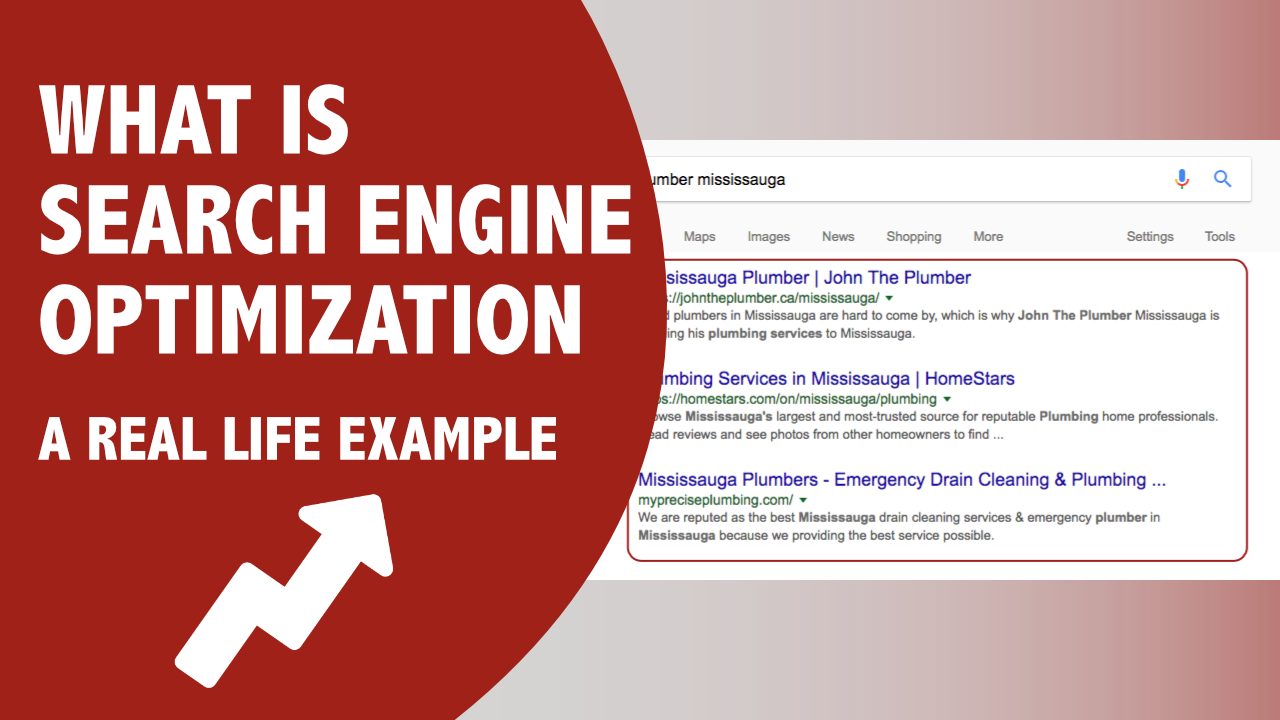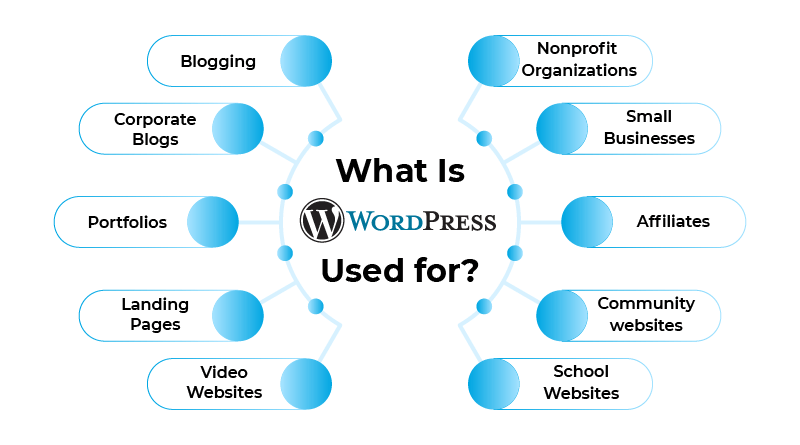In today’s digital age, nearly everyone is online. With billions of searches conducted daily, businesses…
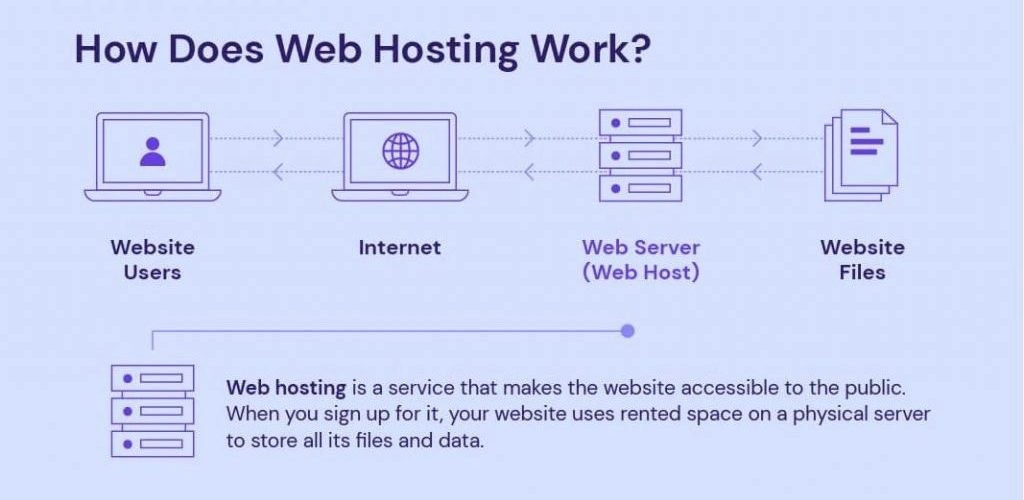
What is Web Hosting?
If you’re venturing into the world of websites, blogs, or online businesses, you’ve likely encountered the term “web hosting.” It’s a fundamental concept in the digital landscape, essential for anyone looking to establish an online presence. In this comprehensive guide, we’ll explore what web hosting is, its various types, how it works, and why it’s crucial for your online endeavors.
Understanding the Basics: What is Web Hosting?
To answer the question, “What is web hosting?” we must start with the basics of how websites operate. A website is essentially a collection of files and data, such as HTML, CSS, images, and videos, stored on a server. A server is a powerful computer designed to store, process, and deliver these files to users when they access your website via their browser.
Web hosting is a service that provides the technology and infrastructure required to make your website accessible on the internet. When you purchase a web hosting plan, you rent space on a server where your website’s files are stored. The hosting provider ensures that your server is operational 24/7, providing a stable and secure environment for your website.
Types of Web Hosting
There are several types of web hosting services available, each catering to different needs and budgets. Understanding these types will help you choose the right hosting solution for your website.
Shared Hosting
Shared hosting is the most common and affordable type of web hosting. As the name suggests, multiple websites share the same server and its resources, such as CPU, RAM, and disk space. This cost-effective solution is ideal for small websites, blogs, and personal projects with low to moderate traffic.
Advantages of Shared Hosting:
- Cost-effective
- Easy to set up
- Ideal for beginners
Disadvantages of Shared Hosting:
- Limited resources
- Potential for slower performance
- Less control over server settings
Virtual Private Server (VPS) Hosting
VPS hosting provides a balance between shared hosting and dedicated hosting. In VPS hosting, a physical server is divided into multiple virtual servers, each with its own dedicated resources. This setup offers more control and flexibility compared to shared hosting.
Advantages of VPS Hosting:
- Dedicated resources
- Greater control and customization
- Scalability
Disadvantages of VPS Hosting:
- More expensive than shared hosting
- Requires technical knowledge
Dedicated Hosting
Dedicated hosting involves renting an entire server exclusively for your website. This option provides the highest level of performance, control, and security, making it suitable for large websites, e-commerce platforms, and businesses with high traffic.
Advantages of Dedicated Hosting:
- Complete control over server settings
- High performance and reliability
- Enhanced security
Disadvantages of Dedicated Hosting:
- Expensive
- Requires advanced technical knowledge
Cloud Hosting
Cloud hosting utilizes a network of interconnected servers to host websites. This distributed approach offers high scalability, reliability, and flexibility. If one server fails, others in the network can take over, ensuring minimal downtime.
Advantages of Cloud Hosting:
- Scalability
- High availability and reliability
- Pay-as-you-go pricing
Disadvantages of Cloud Hosting:
- Can be complex to manage
- Variable costs based on usage
Managed Hosting
Managed hosting services handle the technical aspects of server management, including maintenance, updates, and security. This allows website owners to focus on their content and business operations without worrying about server-related tasks.
Advantages of Managed Hosting:
- Technical support and maintenance
- Enhanced security and performance
- Time-saving
Disadvantages of Managed Hosting:
- Higher cost
- Less control over server settings
How Web Hosting Works
To understand “what is web hosting,” it’s essential to grasp how it works behind the scenes. Here’s a step-by-step breakdown of the process:
- Domain Name Registration: Before you can host a website, you need a domain name, which serves as your website’s address (e.g., www.example.com). You can register a domain name through a domain registrar.
- Choose a Hosting Plan: Select a web hosting plan that suits your needs and budget. Consider factors like traffic expectations, resource requirements, and technical expertise when making your choice.
- Upload Website Files: After purchasing a hosting plan, you’ll receive access to a control panel (such as cPanel) where you can upload your website’s files. This includes HTML, CSS, images, and any other content.
- DNS Configuration: Your domain name must be linked to your hosting server through DNS (Domain Name System) settings. This process ensures that when users enter your domain name, they are directed to your website’s files on the server.
- Server Management: The hosting provider manages the server’s hardware and software, ensuring it operates smoothly. This includes regular maintenance, security updates, and backups.
- Accessing the Website: When users enter your domain name into their browser, the DNS translates it into the server’s IP address. The server then delivers the website files to the user’s browser, displaying your website.
Why Web Hosting is Crucial
Understanding “what is web hosting” also involves recognizing its significance. Here are some key reasons why web hosting is essential for your online presence:
Reliability and Uptime
A reliable web hosting service ensures your website is accessible to users at all times. Downtime can lead to lost visitors, reduced revenue, and a negative impact on your brand’s reputation. Reputable hosting providers offer high uptime guarantees, ensuring your website remains online.
Performance and Speed
Web hosting directly impacts your website’s performance and loading speed. Faster websites provide a better user experience, reducing bounce rates and increasing engagement. Hosting providers with optimized servers and resources contribute to quicker loading times.
Security
Security is a top priority for any website. Hosting providers implement various security measures, such as firewalls, malware scanning, and regular updates, to protect your website from cyber threats. Managed hosting services often include advanced security features and regular backups.
Technical Support
Many web hosting providers offer technical support to assist with server-related issues. This support can be invaluable, especially for those without advanced technical knowledge. Having access to expert help ensures your website runs smoothly and any problems are resolved promptly.
Scalability
As your website grows, your hosting needs may change. Scalable hosting solutions, like cloud hosting, allow you to easily upgrade your resources to accommodate increased traffic and data. This flexibility ensures your website can handle growth without disruptions.
Choosing the Right Web Hosting Provider
Selecting the right web hosting provider is a critical decision that can impact your website’s success. Here are some factors to consider when making your choice:
Assess Your Needs
Determine your website’s requirements in terms of traffic, storage, and functionality. A small personal blog will have different needs compared to a large e-commerce site. Understanding your needs will help you choose the appropriate hosting type and plan.
Research Providers
Research various hosting providers, comparing their features, pricing, and reputation. Look for customer reviews and testimonials to gauge the quality of their service. Reputable providers often have a track record of reliability and customer satisfaction.
Evaluate Uptime and Performance
Check the hosting provider’s uptime guarantee and performance metrics. Reliable providers typically offer uptime guarantees of 99.9% or higher. Additionally, look for features like SSD storage and content delivery networks (CDNs) that enhance performance.
Consider Security Features
Security should be a top priority. Look for hosting providers that offer robust security measures, such as SSL certificates, regular backups, malware scanning, and firewalls. Managed hosting services often include enhanced security features.
Review Customer Support
Reliable customer support is crucial, especially if you encounter technical issues. Choose a hosting provider that offers 24/7 support through various channels, such as live chat, phone, and email. Prompt and knowledgeable support can save you time and hassle.
Check Scalability Options
Ensure the hosting provider offers scalable solutions that can grow with your website. This includes the ability to upgrade your plan or resources as needed. Cloud hosting and VPS hosting are known for their scalability.
Common Web Hosting Features
When exploring “what is web hosting,” it’s important to understand the common features offered by hosting providers. These features can enhance your website’s performance, security, and user experience.
Control Panel
Most hosting providers offer a control panel (such as cPanel or Plesk) that allows you to manage your hosting account, including domain settings, email accounts, and website files. A user-friendly control panel simplifies website management.
Email Hosting
Many web hosting plans include email hosting, allowing you to create professional email addresses using your domain name (e.g., info@example.com). This feature enhances your brand’s credibility and communication.
Database Support
Web hosting providers typically offer support for databases, such as MySQL or PostgreSQL. Databases are essential for dynamic websites and applications, enabling the storage and retrieval of data.
Website Builders
Some hosting providers include website builders that allow you to create a website without coding knowledge. These builders offer drag-and-drop functionality and customizable templates, making it easy to design your site.
One-Click Installers
One-click installers simplify the process of installing popular content management systems (CMS) and applications, such as WordPress, Joomla, and Drupal. This feature saves time and effort, especially for beginners.
Backup Solutions
Regular backups are crucial for protecting your website’s data. Many hosting providers offer automated backup solutions, ensuring you can restore your website in case of data loss or corruption.
Conclusion
In the digital age, understanding “what is web hosting” is fundamental for anyone looking to establish an online presence. Web hosting is the backbone of your website, providing the technology and infrastructure needed to make it accessible to users worldwide. By renting space on a server, you can store your website’s files and ensure they are delivered to visitors efficiently and securely.
Web hosting comes in various types, each catering to different needs and budgets. From shared hosting for beginners to dedicated hosting for high-traffic websites, there’s a solution for everyone. Choosing the right hosting provider involves assessing your needs, researching options, and considering factors like reliability, performance, security, and support.
By selecting a reputable hosting provider and plan, you can ensure your website operates smoothly, providing a positive user experience and supporting your online goals. So, the next time someone asks, “What is web hosting?” you can confidently explain its importance and the role it plays in the digital landscape.