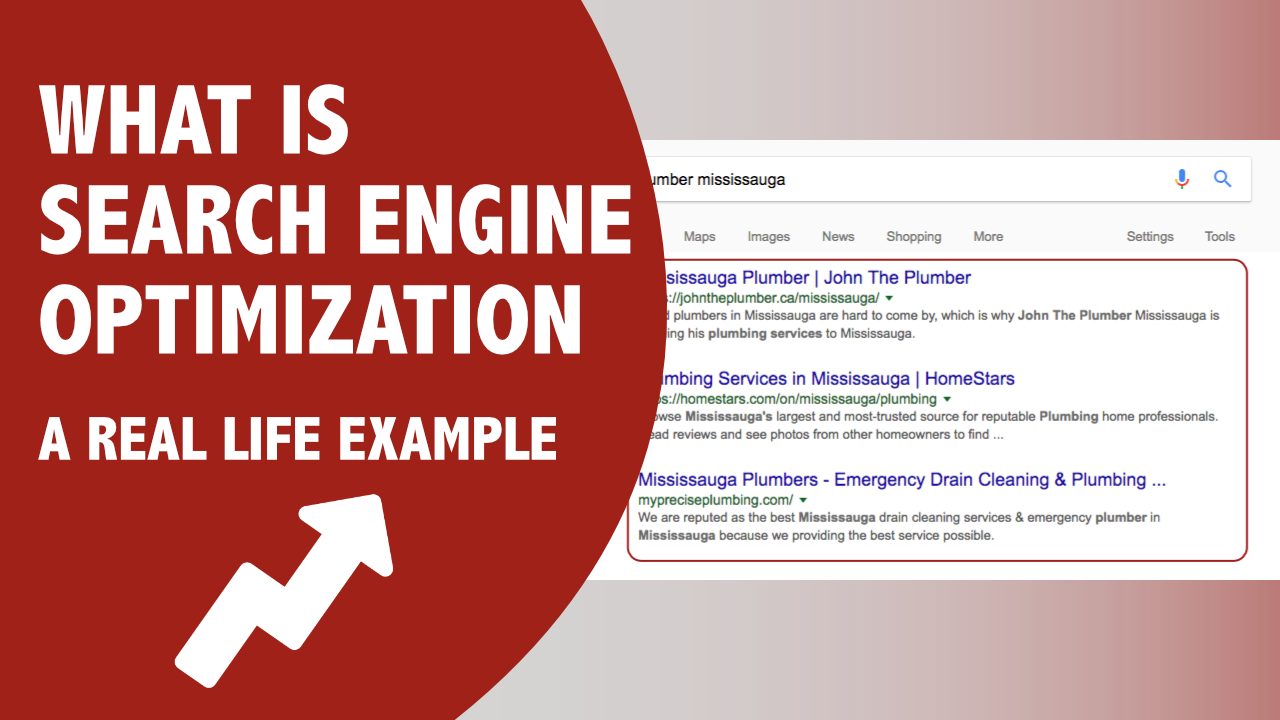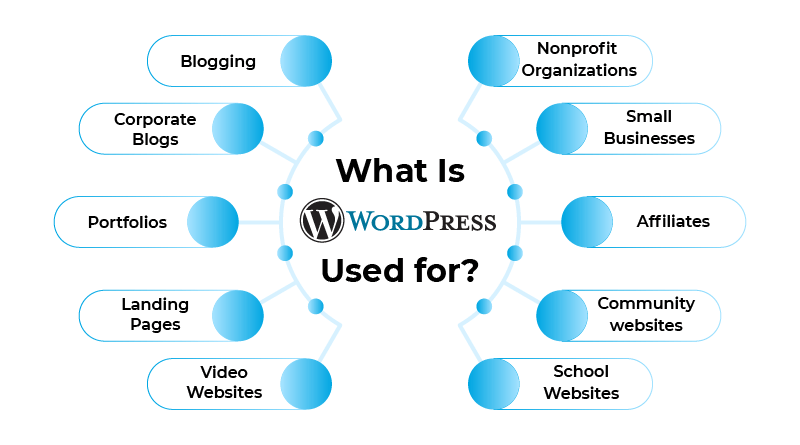In today’s digital age, nearly everyone is online. With billions of searches conducted daily, businesses…

What is a Good Structure for a Website?
Crafting an Effective Website Structure: A Comprehensive Guide
Introduction
In the digital landscape, a well-structured website serves as the backbone of a successful online presence. Whether you’re a business owner, blogger, or creative professional, understanding the key elements of a good website structure is essential. A well-organized website not only looks appealing but also functions seamlessly, ensuring that users have a positive experience and search engines can effectively crawl and index your content. In this comprehensive guide, we’ll explore each component of an effective website structure in detail, helping you build a site that meets the needs of both users and search engines.
1. Clear Navigation: Guiding Users Effortlessly
Clear navigation is the cornerstone of user experience. Imagine your website as a virtual city with streets and signposts. Users should find their way around intuitively. Here’s how to achieve it:
Top-Level Navigation Menu
A top-level navigation menu should be prominently placed at the top of your website, usually in the header. This menu acts as the main guide for visitors, helping them find their way around your site quickly and efficiently. Use dropdown menus to categorize content logically, allowing users to easily access the information they seek without getting overwhelmed.
– **Organization:** Group related items under relevant categories. For instance, if you run an e-commerce site, your top-level categories might include “Clothing,” “Electronics,” and “Accessories.”
– **Simplicity:** Keep the menu items simple and straightforward. Avoid using jargon or complex terms that might confuse visitors.
– **Visibility:** Ensure that the navigation menu is visible on all pages of your site. Consistency is key to a good user experience.
Secondary Navigation and Breadcrumbs
In addition to the primary navigation menu, consider incorporating secondary navigation elements such as sidebars or footer menus. These can provide additional pathways for users to explore your site.
– **Breadcrumbs:** Breadcrumb navigation helps users understand their location within your website’s hierarchy and easily backtrack if needed. It’s particularly useful for websites with deep structures, such as e-commerce sites with multiple product categories.
2. Hierarchical Layout: Organizing Content
Think of your website’s structure as a tree. The main categories (parent pages) form the sturdy trunk, while subcategories (child pages) branch out. A hierarchical layout ensures a logical flow of information and helps users and search engines navigate your site effectively.
Logical Flow and Grouping
A clear hierarchy groups related content together, making it easier for users to find what they need. For example, on an e-commerce site, organizing products by categories like “Men’s Clothing,” “Women’s Clothing,” and “Kids’ Clothing” helps users quickly locate the desired items.
– **Parent Pages:** These are your main categories or sections, serving as the foundation of your site’s structure.
– **Child Pages:** Subcategories or individual pages that fall under parent pages. This nested approach creates a logical flow of information.
Benefits of a Hierarchical Layout
A well-organized website hierarchy has several benefits:
– **User Experience:** Users appreciate a clear and intuitive structure. When information is logically grouped, it’s easier for visitors to navigate and find what they’re looking for.
– **SEO:** Search engines use your site’s structure to understand the relationship between different pages. A hierarchical layout helps search engines crawl and index your content more effectively, improving your SEO performance.
3. Internal Linking: Connecting the Dots
Internal links are like secret passages within your site. They connect related content, guiding users from one page to another. Effective internal linking is crucial for both user engagement and SEO.
SEO Boost
Search engines love internal links because they help bots discover and index your pages more effectively. When you link to relevant content within your site, you signal to search engines that these pages are important, potentially improving their ranking.
– **Anchor Text:** Use descriptive anchor text that includes relevant keywords. This helps search engines understand the context of the linked page.
– **Link Depth:** Ensure that important pages are not buried too deep within your site’s hierarchy. A good rule of thumb is that users should be able to reach any page within three clicks from the homepage.
User Engagement
When users find relevant links, they’re more likely to stay longer on your site, exploring additional content. This reduces bounce rates and increases the chances of conversions.
– **Contextual Links:** Incorporate links within your content where it makes sense contextually. For example, if you’re writing a blog post about healthy eating, you might link to a related recipe or nutritional guide.
– **Navigation Aids:** Use internal links to guide users to related content, such as “Related Articles” or “You Might Also Like” sections.
4. Mobile Responsiveness: Adapting to All Devices
Mobile devices dominate internet usage, so your website must adapt seamlessly to various screen sizes. Mobile responsiveness ensures that your site provides a great user experience on smartphones, tablets, and desktops.
Responsive Design
Responsive design involves using flexible layouts, images, and CSS media queries to create a site that looks and functions well on any device. Tools like Bootstrap and Foundation can help you build responsive sites efficiently.
– **Fluid Grids:** Use a fluid grid layout that adjusts according to the screen size. This ensures that your site’s elements resize proportionally.
– **Flexible Images:** Ensure images scale properly within their containers. Use CSS to set maximum width and height to avoid distortion.
Testing Across Devices
Regularly test your site on different devices to catch any layout glitches. Use tools like Google’s Mobile-Friendly Test and BrowserStack to see how your site performs on various devices and browsers.
– **Performance:** Mobile users often experience slower internet speeds. Optimize your site’s performance to ensure quick load times on mobile networks.
– **Touch-Friendly Navigation:** Ensure that buttons and links are easily tappable on touchscreens. Avoid placing interactive elements too close together to prevent accidental taps.
5. Consistent Design: Aesthetic Harmony
Consistency in design is crucial for creating a professional and cohesive website. Imagine visiting a house where each room has a different color scheme—it’s disorienting. The same applies to websites.
Color Scheme
Stick to a consistent color palette throughout your site. Choose colors that reflect your brand identity and create a harmonious visual experience.
– **Primary and Secondary Colors:** Use a limited set of primary and secondary colors to create a unified look. Avoid using too many colors, which can make your site appear cluttered.
– **Contrast:** Ensure sufficient contrast between text and background to improve readability. This is particularly important for accessibility.
Font Styles
Choose readable fonts and use them consistently. Limit the number of different fonts to avoid a chaotic appearance.
– **Typography:** Use a combination of font styles for headings, body text, and other elements. For example, you might use a bold font for headings and a clean, sans-serif font for body text.
– **Readability:** Ensure that your text is legible across different devices and screen sizes. Adjust font size and line spacing for optimal readability.
Layout Elements
Maintain uniformity in headers, buttons, and spacing. Consistent layout elements create a sense of order and make it easier for users to navigate your site.
– **Headers and Footers:** Keep the design of your headers and footers consistent across all pages. This helps users recognize that they’re still on the same site.
– **Buttons:** Use consistent styles for buttons, such as color, shape, and hover effects. This makes interactive elements easily identifiable.
6. Fast Load Times: Patience Is a Virtue
Slow-loading pages frustrate users and can lead to high bounce rates. Optimizing your site for speed is crucial for a positive user experience and good SEO performance.
Image Optimization
Images often take up the most bandwidth on a website. Compress images without compromising quality to reduce load times.
– **File Formats:** Use appropriate file formats for different types of images. For example, JPEG is suitable for photographs, while PNG is better for graphics with transparent backgrounds.
– **Compression Tools:** Use tools like TinyPNG or ImageOptim to compress images before uploading them to your site.
Minify CSS and JavaScript
Minifying CSS and JavaScript files involves removing unnecessary characters (such as spaces and comments) to reduce file sizes. This can significantly improve your site’s load times.
– **Minification Tools:** Use tools like UglifyJS for JavaScript and CSSNano for CSS to minify your files.
– **Combining Files:** Combine multiple CSS and JavaScript files into a single file to reduce the number of HTTP requests.
Browser Caching
Leverage browser caching to store frequently accessed files locally on users’ devices. This reduces the need to re-download files each time a user visits your site.
– **Cache-Control Headers:** Set cache-control headers to specify how long browsers should cache different types of files.
– **CDN:** Use a Content Delivery Network (CDN) to distribute your site’s content across multiple servers worldwide, reducing load times for users in different geographic locations.
7. SEO-Friendly URLs: The Road Signs of the Web
URLs are more than just addresses; they play a significant role in SEO and user experience. SEO-friendly URLs are descriptive and easy to read, helping both users and search engines understand the content of your pages.
Descriptive URLs
Instead of cryptic strings, use descriptive URLs that clearly indicate the page’s content. This improves both user experience and SEO.
– **Readability:** URLs should be easy to read and understand. Avoid using long strings of numbers or random characters.
– **Keywords:** Include relevant keywords in your URLs to enhance SEO. For example, instead of “example.com/page1,” use “example.com/about-us.”
Consistent Structure
Maintain a consistent URL structure throughout your site. This makes it easier for users to navigate and for search engines to crawl your site.
– **Hierarchical URLs:** Reflect your site’s structure in your URLs. For example, “
example.com/products/electronics” clearly indicates the page’s position within the site hierarchy.
– **Short and Simple:** Keep URLs as short and simple as possible while still being descriptive. This makes them easier to share and remember.
8. Sitemaps: Guiding Search Engines and Users
Sitemaps serve two purposes: they help search engines understand your site’s structure and they provide users with a clear overview of your content.
XML Sitemap
An XML sitemap is a file that lists all the pages on your website, helping search engines crawl and index your content more effectively.
– **Submission:** Submit your XML sitemap to search engines like Google and Bing through their webmaster tools.
– **Regular Updates:** Keep your sitemap up-to-date with any changes to your site’s structure or new content.
HTML Sitemap
An HTML sitemap is a user-friendly page that lists all the important pages on your site. It’s like a table of contents for your website, helping users quickly find what they’re looking for.
– **Accessibility:** Place a link to your HTML sitemap in the footer of your site so it’s easily accessible.
– **Organization:** Organize the sitemap logically, grouping related pages together to reflect your site’s hierarchy.
9. Accessibility: Everyone Deserves a Smooth Experience
Accessibility ensures that all users, including those with disabilities, can navigate and interact with your website. Prioritizing accessibility not only broadens your audience but also improves your SEO.
Headings
Use proper heading tags (H1, H2, etc.) to create a clear content hierarchy. This helps screen readers and search engines understand the structure of your content.
– **Semantic Structure:** Use headings to organize your content semantically. The H1 tag should be reserved for the main title of the page, with subsequent headings (H2, H3, etc.) used for subheadings.
– **Screen Readers:** Proper heading structure improves the experience for users who rely on screen readers, making it easier for them to navigate your content.
Alt Text for Images
Alt text describes images for users who cannot see them. This is essential for accessibility and also helps with SEO.
– **Descriptive Text:** Write clear, descriptive alt text for all images. This helps screen readers convey the image’s content to visually impaired users.
– **Keyword Inclusion:** Where appropriate, include relevant keywords in your alt text to boost SEO without keyword stuffing.
Contrast Ratios
Ensure sufficient contrast between text and background to make your content readable for all users, including those with visual impairments.
– **WCAG Standards:** Follow the Web Content Accessibility Guidelines (WCAG) for contrast ratios. Aim for a minimum contrast ratio of 4.5:1 for normal text and 3:1 for large text.
– **Testing Tools:** Use tools like the Contrast Checker by WebAIM to test the contrast ratios of your text and background colors.
10. Quality Content: The Ultimate Glue
Content is the glue that ties everything together. High-quality content attracts and retains visitors, encourages sharing, and enhances your SEO efforts.
Valuable Information
Provide content that solves problems, educates, or entertains your audience. High-quality content establishes your site as a valuable resource and encourages repeat visits.
– **Audience Needs:** Understand your audience’s needs and interests. Create content that addresses their pain points, answers their questions, and provides value.
– **Unique Perspective:** Offer a unique perspective or insights that set your content apart from competitors.
Regular Updates
Keep your content fresh to encourage repeat visits and improve your site’s SEO. Regularly updating your site signals to search engines that your content is current and relevant.
– **Content Calendar:** Develop a content calendar to plan and schedule regular updates. This helps ensure a steady stream of fresh content.
– **Revisiting Old Content:** Periodically revisit and update older content to keep it relevant. This might involve adding new information, updating statistics, or improving readability.
Conclusion: Building a Digital Haven
In summary, a good website structure combines aesthetics, functionality, and user-centric design. By implementing these principles, you’ll create a digital haven that not only attracts visitors but also keeps them engaged. A well-structured website enhances user experience, boosts SEO performance, and ultimately contributes to your online success.
Building an effective website structure requires careful planning and attention to detail. From clear navigation and a hierarchical layout to mobile responsiveness and accessibility, each element plays a crucial role in creating a cohesive and user-friendly site. By focusing on these key components, you’ll ensure that your website not only looks great but also functions seamlessly, providing a positive experience for all users.